Overview
Slimefun is similar to a mod, except you don't need to install anything to join a server and use it. The code runs entirely on the server. Through some clever workarounds, Slimefun adds hundreds of new blocks and items without requiring you to install anything. Of course, there are some disadvantages to this approach: for example, Slimefun can't implement any new textures (although there are some unofficial texture packs to do this). There are more bugs than you'd expect from a mod. And sometimes it can feel just... not as polished in other ways.
That being said, one of the main reasons that Slimefun is so appealing is because it is very coherent. It is relatively easy to create an addon for Slimefun, and as a result, Slimefun has extensive community-created content in the form of addons. There are currently over 50 addons available, adding everything from custom advancements to new planets to liquid alloying, and most of them seamlessly integrate into one another, providing hundreds of hours of coherent and interesting content.
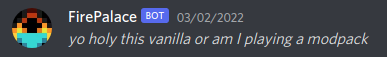
However, Slimefun can be a bit unintuitive to get into. This is why we've put this guide together; hopefully we'll be able to provide some direction for those of you new to Slimefun.
The Slimefun Guide
The Slimefun Guide is a book that lets you view the recipes and functions of various items and machines. To access the SF guide, run /sf guide, and the guide will spawn into your inventory. Open the guide's interface by holding the book and right-clicking. Alternatively, you can open the interface by running just /sf openguide. Once you're there, you'll see lots of icons that indicate different categories - hover on each item to see the category name, and click the item to enter the category. You can also navigate between pages of categories using the two black/lime glass panes at the bottom of the guide.

Once you're inside a category, you'll be greeted with a wall of barriers. Each barrier indicates a specific item, but you won't be able to craft any of the items yet because they must be unlocked. The name of the item will be shown when you hover over its corresponding barrier. Every item needs a different number of XP levels to unlock, which are also indicated when you hover over it. To unlock an item, left click it. Try unlocking the Gold Pan in the Tools category.

Multiblocks
Now we're ready to try and craft a Gold Pan. However, you can't just craft Slimefun items in a regular crafting table: you'll need to build special structures known as 'multiblocks' to craft them. For example, if you click on the Gold Pan and hover over the crafting table, you'll see that the required multiblock for crafting a Gold Pan is an Enhanced Crafting Table.
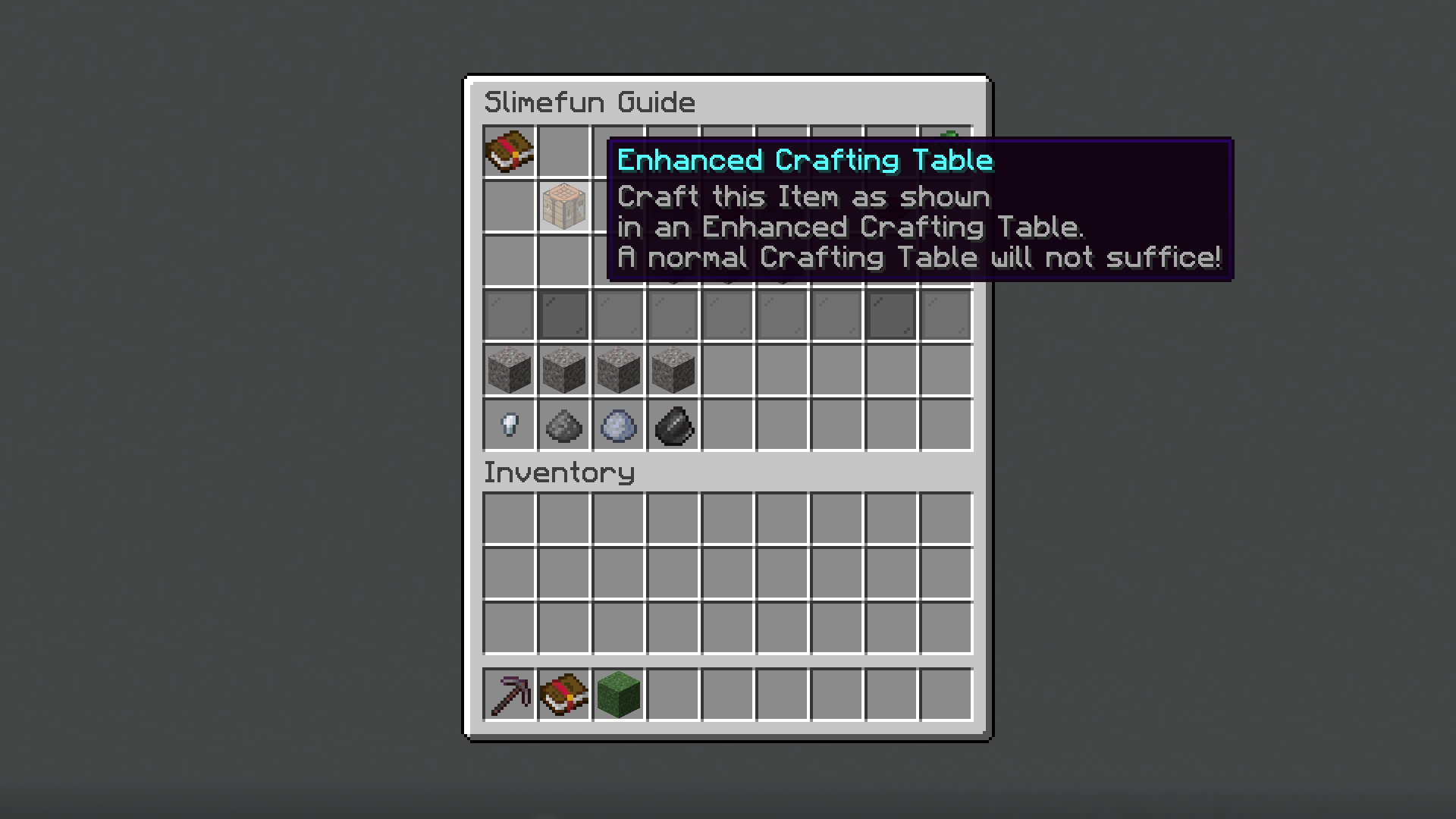
Multiblocks are unique machines that must be built by placing blocks down instead of being crafted. All multiblocks have their build recipes shown in the guide. Try navigating to the Enhanced Crafting Table under Basic Machines and looking at the recipe. Here's what the recipe corresponds to when built in-world:

Try building this, and verify that you've constructed it correctly by right-clicking the Crafting Table. A message should appear in chat telling you that the machine inventory is empty. Now let's craft the Gold Pan. Navigate to the Gold Pan in the Slimefun Guide (under Basic Machines) and have a look at its recipe. Now we'll need to place the recipe inside the dispenser, like this:
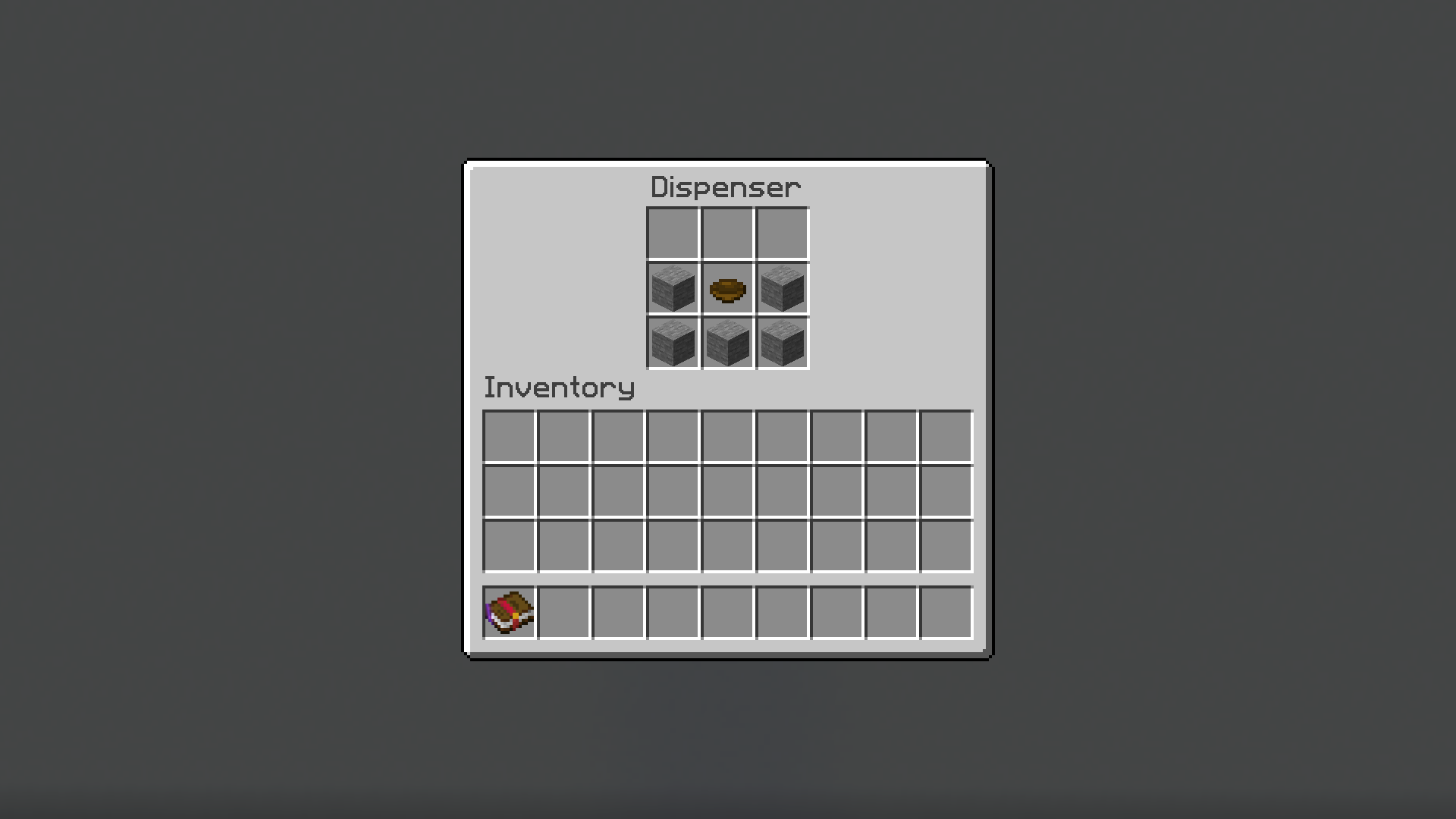
Now right-click the crafting table. A Gold Pan should have appeared in the dispenser. Congratulations, you've crafted your first Slimefun item! I recommend you have a look around the guide and find some other useful items to craft. Keep in mind that a lot of machines and items will require components that you can't craft yet!
Metallurgy
And now, the masochism begins.
To advance from the stone age (and to start building electric machines), you're going to need to learn how to create metals and alloys. For this, we're going to need to build a Smeltery from Basic Machines. Go ahead and build one using the guide, and note that you need to have a fire underneath the dispenser. Netherrack will be useful here to make sure that said fire doesn't go out (though note that the fire will go out after you've processed a few recipe). If you don't have Nether Bricks or Netherrack yet, you can build a Makeshift Smeltery instead for now.

Okay, now we're going to need to collect some dusts to alloy with. Dusts form the foundation of metallurgy in Slimefun. To collect dusts, you'll need to hold that Gold Pan you made earlier in your hand, and right click gravel with it. You'll receive Clay, Flint, Iron Nuggets, and occasionally, Sifted Ore. Once you've collected at least half a stack of sifted ore (you're going to need stacks upon stacks upon stacks of it in the future), we're going to need to wash the Sifted Ore into dusts.
To do this we'll need another multiblock: the Ore Washer. Construct an Ore Washer, and place the Sifted Ore into the dispenser. Right-click the fence to process the Sifted Ore into dusts. In the case of copper, iron, and gold dust, you'll be able to use an Ore Crusher to convert ore directly into dust at a 1:2 ratio.
Now that we know how to make dusts, we can start doing some metallurgy. The first thing to know is that you can convert dusts into ingots by placing dust into a Smeltery and right-clicking the fence above the dispenser. Slimefun has an ingot equivalent for each dust (apart from iron and gold).
Secondly, you can combine multiple metals to create an alloy. Try making some Nickel to practice. Nickel can be found in the Resources section. It'll soon become apparent that you're going to need to make a lot of nickel, and in fact you will spend a lot of time collecting dust and alloying early game. In mid-game, you'll be able to automate dust production and alloying completely, but for now you're stuck with doing it manually.
Summary
There are a few other Slimefun pages that explain some particularly interesting mechanics of Slimefun. Once you're at the point where you have enough resources to start crafting the relevant components (for example, energy generators), we recommend having at least a skim of the electricity section. This will likely be your next major step into Slimefun.
There is a huge amount of content to Slimefun, so now go explore 😃